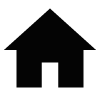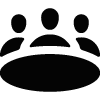SOCIAL SPACE
Alongside the conference sessions at APNIC 50 is a Social Space: a place you can catch up with colleagues, meet some of the speakers, and visit the virtual exhibition area. At the end of the first day there will also be a trivia event happening in the Social Space.
The Social Space is powered by Hopin and to access it you need to be registered for the conference and logged into the APNIC 50 website.
How do I join the Social Space?
Visit the program schedule and click the Social Space link located under the date on the 8th, 9th and 10th of September. Each day will have a different link (this means, for example, that Tuesday’s link will not work on Wednesday – you will need to use the Wednesday link).
After clicking the link the first time you will be taken to the Hopin login page. If you don’t have a Hopin account, it is free and easy to create one. You can either login via the Google or Facebook buttons, or create a login using your email.
Once you have completed that step, you’ll be in the Social Space reception area.
A quick tour of the Social Space
There are four areas you can visit in the social space, and you can navigate between them using the icons on the left hand side of the Hopin screen.
In all four areas, on the right of the screen you can access the Chat tab and the People tab.
- The Chat tab allows you to chat with participants in the Social Space.
- The People tab is where you can find your friends or other APNIC community members that you’d like to catch up with. Once you have found the person you’d like to chat with, click on their picture and you can text chat with them directly, or invite them to a video meeting in the Social Space.
The Social Space will be open during the conference hours and will close at the end of each conference day.
Trivia Event
At 16:00 (UTC +8) on 8 September, visit the Stage at the Social Space for an entertaining trivia social event. There will be some great prizes on offer including two Amazon Echo (2nd generation) and Amazon Gift vouchers for the winners of two rounds of trivia – join us there for a light and fun way to end the first day.
Need help?
If you have any questions about the Social Space, APNIC staff are available in the Social Space chat or you can email conference@apnic.net.